svn checkout http://svn.magentocommerce.com/source/branches/1.1Create a folder in htdocs magento11 an checkout using a svn client (Tortoise svn for windows is really nice). If you have a webserver installed on your system, acces:
http://localhost/magento11/Automatically you will be redirected to install: Make sure you have mod_rewrite enabled, and Allow override so Magento's .htaccess file can override some configs. 1. First step in installing Magento is to agree terms and conditions:
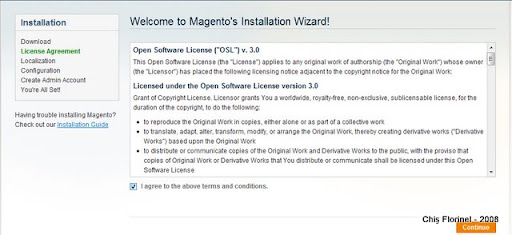 2. Localization (note: I can't seem to find UK Pound in the list):
2. Localization (note: I can't seem to find UK Pound in the list):
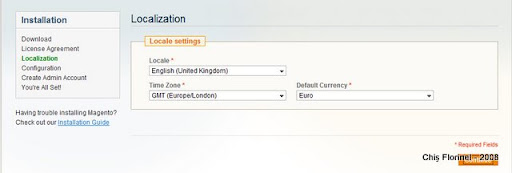
3. Database connection and Web access options:
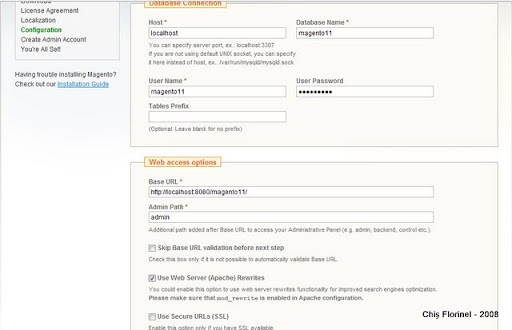 Make sure you provide a valid account for MySQL.
Make sure you provide a valid account for MySQL.
4. Personal Information, Login Information and Encryption Key:
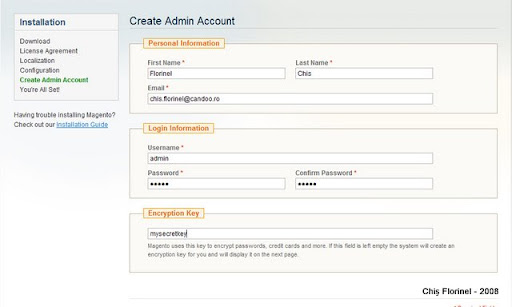
5. You are all set!
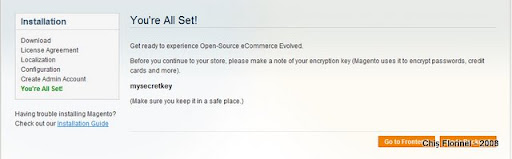




3 comments:
who is magento developer with familiar, that's useful this Subversion (SVN) Access. this post are useful to magento installer and magento learner.Magento Developers
Do you have any idea if there is a way to check out an older version of magento with SVN?
You can check out an older branch:
eg: http://svn.magentocommerce.com/source/branches/1.1/
or work in progress:
http://svn.magentocommerce.com/source/branches/1.4-trunk/
Post a Comment