As you might noticed,
Magento platform is built on top of
Zend Framework. Recently released 1.2 version of Magento eCommerce Platform includes Zend Framework 1.7.2.
Zend Framework Quickstart is a good place to start getting an idea about using ZF to build applications.
I wrote earlier about
installing Magento from svn. The next steps include creating a custom module (todo list, a guestbook something simple for an introduction in creating a custom module for Magento) and connecting Magento with 3rd party applications.
I have the following structure on my laptop that I use for development:
htdocs is in
C:\web\Apache2.2\htdocs
Zend Framework library:
C:\web\Apache2.2\htdocs\ZendFramework-1.7.2\library
and I've set in php.ini:
include_path = ".;c:\php\includes;C:\web\Apache2.2\htdocs\ZendFramework-1.7.2\library"
1. Create a folder and unzip Quickstart sample application in that folder:
C:\web\Apache2.2\htdocs\zfquickstart #in my case
2. Setup application paths
Because you will not build a single application with ZF I don't see a good idea in including ZF within each application (that library folder in sample application folder). I keep it outside in htdocs and I've setup in php.ini include_path so I won't need to override include_path using set_include_path...
So, if you want to change include_path in your php.ini you can do that. Or you can change index.php:
#set_include_path(APPLICATION_PATH . '/../library' . PATH_SEPARATOR .get_include_path());
set_include_path('C:/web/Apache2.2/htdocs/ZendFramework-1.7.2/library'.PATH_SEPARATOR . get_include_path());
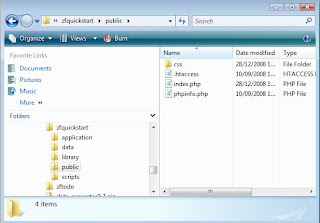
So start your browser and go to:
http://localhost/zfquickstart/public/
You will see a success message from IndexController:
Hello, from the Zend Framework MVC!
I am the index controllers's view script.
View file is application/scripts/index/index.phtml
Another thing that we need to fix is the base url, because css file for example is included as /css/global.css and we are in /zfquickstart/public/ and the correct path should be /zfquickstart/public/css/global.css
There are many ways to solve that, using Zend_Router and so on...
In bootstrap.php find:
$frontController->setControllerDirectory(APPLICATION_PATH . '/controllers');
#add this (you can create a piece of code to extract this from url):
$frontController->setBaseUrl('/zfquickstart/public');
#also find:
$view = Zend_Layout::getMvcInstance()->getView();
$view->doctype('XHTML1_STRICT');
#and add this line
$view->baseUrl = Zend_Controller_Front::getInstance()->getBaseUrl();
and in layouts/scripts/layout.phtml:
headLink()->appendStylesheet($this->baseUrl.'/css/global.css') ?>
And now you have a nice css added to your layout.
Now open
public/.htaccess and replace:
RewriteRule ^.*$ /index.php [NC,L]
#with
RewriteRule ^.*$ index.php [NC,L]
3. Setting up database for Zend Framework QuickStart application - MySQL version
Create database and grant access:
create database zfquickstart;
grant all on zfquickstart.* to 'zfquickstart'@'localhost' identified by 'zfquickstart';
flush privileges;
schema.mysql.sql:
CREATE TABLE `zfquickstart`.`guestbook`(
`id` INT (8) UNSIGNED NOT NULL AUTO_INCREMENT,
`email` VARCHAR (50),
`comment` TEXT,
`created` DATETIME,
PRIMARY KEY(`id`)
) TYPE = MyISAM;
data.mysql.sql
INSERT INTO guestbook (email, comment, created) VALUES
('email.email@zendfoo.com', 'Hello! Hope you enjoy this sample zf application!', NOW());
INSERT INTO guestbook (email, comment, created) VALUES
('foo@bar.com', 'Baz baz baz, baz baz Baz baz baz - baz baz baz.', NOW());
You can run the above sql with phpmyadmin/some mysql gui... or you can create a version for load.mysql.php in scripts folder to load this sql intro database...
Now, setting up config. In application/config/app.ini, add this section:
[development]
database.adapter = "PDO_MYSQL"
database.params.host = "localhost"
database.params.username = "zfquickstart"
database.params.password = "zfquickstart"
database.params.dbname = "zfquickstart"
Note: in bootstrap.php the environment is development:
defined('APPLICATION_ENVIRONMENT')
or define('APPLICATION_ENVIRONMENT', 'development');
That's it for now...
Next episode:
Creating a todo list application with Zend Framework
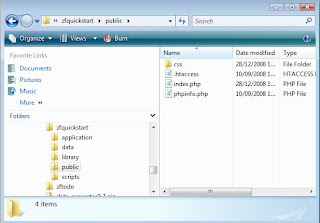 So start your browser and go to:
http://localhost/zfquickstart/public/
You will see a success message from IndexController:
So start your browser and go to:
http://localhost/zfquickstart/public/
You will see a success message from IndexController:




5 comments:
Is there a zip archive with the source code for this sample?
SELECT * FROM emp WHERE ename='smith' AND id=520
please tell me how to implement this qury in zend frame work
SELECT * FROM emp WHERE ename='smith' AND id=520
please tell me how to implement this qury in zend frame work
@shiva see:
http://framework.zend.com/manual/en/zend.db.table.html
This has just driven me nuts for hours
[development]
database.adapter = "PDO_MYSQL"
database.params.host = "localhost"
database.params.username = "zfquickstart"
database.params.password = "zfquickstart"
database.params.dbname = "zfquickstart"
needed to be
[development]
resources.db.adapter = "PDO_MYSQL"
resources.db.params.host = "localhost"
resources.db.params.username = "zfquickstart"
resources.db.params.password = "zfquickstart"
resources.db.params.dbname = "zfquickstart"
when using the Zend Framework 11.4, hopefully it will save someone else from the frustration.
Post a Comment